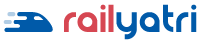PNR STATUS
Check PNR Status:
The Indian Railway PNR, also known as the Passenger Name Record, is a number that contains a passenger's personal information. It contains the itinerary for the individual passenger or group of passengers travelling together. It specifies whether the ticket has been confirmed, is on the waiting list (WL), or is reserved against cancellation (RAC). Apart from the basic information about train arrival and departure times, it provides details about the coach and seat number, class of travel, chart status, train name, train number, booking status, current status, journey time, and fare
Use RailYatri.in to Book Train Tickets
RailYatri offers the fastest train ticket booking - done in 2 minutes! The platform offers free cancellation if you book train tickets from here. Get access to information such as Live Train Status, Time Table Status, PNR Confirmation Probability, and more. RailYatri is your one-stop shop for any and all things related to train ticketing! Follow these simple steps to book your train tickets and get your PNR:
- Visit RailYatri website/app & select the boarding & arrival destinations.
- Select a train that is best suited to your needs.
- Fill in your details.
- Proceed to our easy payment gateway.
- Enter your original IRCTC password.
- Boarding time from source station & Reaching time at destination station.
- Train Ticket booking confirmation via Email, SMS, WhatsApp will be sent to you.
Here are some FAQs about train PNR enquiry:
Q) What is a PNR number?
A: PNR (Passenger Name Record) number is a ten-digit number assigned to each booked train ticket. A single PNR number can be provided to a maximum of six passengers when group booking is requested.
Q) What are the features of RailYatri.in PNR Status?
A:
- PNR status update
- Probabilities of confirmation of PNR status prediction
- Status of PNR with seat and coach position
- PNR status, including passenger names and travel information
- Prepared PNR chart information
Q) Where can I see my IRCTC PNR number?
A: Each train ticket, whether purchased online or at a ticket counter, is assigned a 10-digit PNR number. IRCTC PNR status number is sent via email and SMS for online ticketing. The PNR status is displayed on the upper left-hand side of the printed ticket for physical ticket bookings. This PNR number is required to inquire regarding PNR status, add Trip, and use many other appealing RailYatri services
Q) How to check PNR Status at RailYatri.in?
A: In the search box above, enter your PNR. When you click the 'Check PNR Status' button, you will see the most recent status of your PNR. Please keep in mind that in order to receive automatic PNR Status change updates and alerts, you must agree to give RailYatri access. You can also install the RailYatri app for faster status change updates.
Q) How to check PNR number by SMS?
A: We recommend using the search box above to look for Railway PNR status on our website, which is completely free. If you're not online, try sending an SMS to 139 using the format below. Send the text "PNR 10 digit PNR Number " to 139. Please note that carrier charges would apply for SMS service
Q) How often should I check for PNR Status Updates?
A: If you have a waitlisted train ticket, your waitlist number usually gets updated to lower waitlist or confirmed state when passengers with confirmed tickets cancel their tickets. This change is often real time, and thus you should be checking for updates more often on this page. Alternatively, you can install RailYatri App and get automatic notifications for PNR Status.
Q) Where can I find the PNR number on a train ticket?
A: The PNR number will be printed on the top left corner of the train ticket if it is purchased at a railway station. If the train ticket is purchased online, the PNR number will be displayed individually on the top of the train ticket.
Q) How does PNR work for train ticket booking?
A: The Centre of Railway Information Systems(CRIS) runs a database where all information about passengers are fed and stored. A 10 digit PNR number is generated whenever an Indian Railways ticket gets booked online (via IRCTC), or offline at ticket counters. The PNR generated remains valid till the end of the trip. After a certain period old PNRs are flushed out of the CRIS database.
Q) What does a 10 digit PNR Number signify?
A:
- 1 = PNR starting with '1' are issued from SCR Zone (issued from Secunderabad PRS)
- 2 & 3 = PNR starting with '2' or '3' are issued from either NR, NCR, NWR, or NER Zone (issued from Delhi PRS)
- 4 & 5 = PNR starting with '4' or '5' are issued from either SR, SWR, or SCR Zone (issued from Chennai PRS)
- 6 & 7 = PNR starting with '6' or '7' are issued from either NFR, ECR, ER, ECoR, SER, or SECR Zone (issued from Kolkata PRS)
- 8 & 9 = PNR starting with '8' or '9' are issued from either CR, WCR, or WR Zone (issued from Mumbai PRS)
Q) What are the zones where PNRs are issued?
A: There are several zones of the Indian Railways from which the PNR is issued.
- NR: Northern Railways
- NER: North Eastern Railways
- NFR: Northeast Frontier Railways
- ER: Eastern Railways
- SER: South Eastern Railways
- SCR: South Central Railways
- SR: Southern Railways
- CR: Central Railways
- WR: Western Railways
- SWR: South Western Railways
- NWR: North Western Railways
- WCR: West Central Railways
- NCR: North Central Railways
- SECR: South East Central Railways
- ECoR: East Coast Railways
- ECR: East Central Railways
Q) PNR Status Confirmation of different waitlist tickets
A: PNR is an abbreviation for 'Passenger Name Record'. As the term suggests, when you book a ticket, an entry is created in your name and a 10-digit unique id is allotted against your transaction. This is your ‘PNR number’ or ‘PNR no’. This id is the key to figure out a variety of information about your train reservation. For instance, PNR status tells you if booking is confirmed or you’ll need to wait to get a seat if someone cancels their ticket. Apart from booking confirmation, you also get to know the details of the train coach and berth, the fare paid by you, and the departure and arrival date and timelines. What’s more, you can check the PNR status using your smartphone too. Below explains how you could do the same. Using PNR Number to check ticket details: It’s super easy to check your PNR Status. To check your reservation status, enter the PNR number in the search bar and the results of the search are mostly the following details:
- PNR Status Confirmation of different waitlist tickets
- GNWL (General Waiting List) - Highest confirmation chances
- CKWL (Tatkal Waiting List) - GNWL tickets are preferred over Tatkal tickets hence CKWL Confirmation chances are low compared to GNWL
- RLWL (Remote Location Waiting List) - Less chances of confirmation
- PQWL (Pooled Quota Waiting List) - Less chances of confirmation, quota shared between several stations
- RLGN (Remote Location General Waiting List) - Less chances of confirmation, when user books ticket under RLWL
- RQWL (Request Waiting List) - Less chances of confirmation
- RSWL (Roadside Station Waiting List) - Less chances of confirmation
Passenger and Ticket Details:
1. Information about the passenger such as their Name, Age, Gender, and Berth Preference
2. Information on what seating class or quota the ticket has been booked under
3. Ticket status showing CNF, RAC, or WL (these terms have been explained in detail below)
4. It mentions the coach and berth number
Payment and Train Details:
1. Reveals how much you paid for the ticket including the transaction id and the mode of payment
2. It also mentions the train number and name
3. The last bit of information will be about your boarding date and time and when the train is going to get you to your destination
Q) What are the possibilities of my waitlisted train ticket getting confirmed?
A: The availability of waitlisted seats is determined by ticket demand on specific days. As a result, ensuring ticket confirmation is rather tough. You may also use RailYatri's PNR prediction feature to find out how likely your waitlisted tickets are to be confirmed. You can see it in percentages like 50%, 70%, and 45%. The larger the proportion, the greater the chance of confirmation.
Q) I have a Reserved or Confirmed Ticket but no Coach or Seat Number is given. What should I do?
A: If your ticket was previously on the waitlist but is now confirmed, you will be assigned a seat at the time of chart preparation. For example, if the PNR Status reads 10WL/CNF, your ticket's current status is confirmed. Once the chart for the train journey is prepared, you will be assigned Coach and Seat. Typically, the chart is prepared four hours before the train departs from its origin station. Even if you are not boarding at the origin station, you can expect an update on your seat number four hours before train arrival.
Q) What does CNF in Train PNR status mean?
A: "Confirmed" is abbreviated as CNF. The train ticket's PNR status of CNF indicates that the seats have been confirmed.
Q) What is the validity of a PNR number issued by Indian Railways?
A: If you attempt to check the PNR status of a railway ticket, your PNR number will become invalid once your journey is completed.
Q) Is it possible to verify our PNR after we've completed your train trip?
A: If you check the status of your train PNR after your journey, you may see "Flushed PNR/PNR not created." You may later also discover the PNR number assigned to another traveller.
Q) Can I change the boarding station of a booked Indian Railways train ticket?
A: If you have purchased an e-ticket through IRCTC, you can change it to any station between your origin and destination. This can be modified up to 24 hours before the train's scheduled departure. This does not apply to i-tickets. Only one change of boarding point is permitted. If a passenger changes his or her boarding point(s), he or she loses all rights to board the train from his or her original boarding point.
Q) Will I get a seat if the chart is prepared but my status remains RAC?
A: If you book a train ticket under Reservation Against Cancellation (RAC), you will be allocated a berth that will be shared with another traveller. This is typically a lower-side seat that must be shared with another passenger. However, if there are available seats, the train's TTE may assign you a full seat. Please note that after chart compilation, any subsequent changes to the PNR Status will not be shown on RailYatri's PNR Status web page. It is crucial to note, as stated by a RailYatri user, that the side upper passenger would also share the bottom berth for seating during the day. We recommend that you read the RAC Tickets blog. You can cancel RAC tickets with ease if you need a full berth for travel.
- RAC tickets can be cancelled upto 30 mins before the scheduled departure of the train from its originating station.
- In normal operating scenarios - there will be no refund if the RAC ticket is cancelled 30 mins before the scheduled departure time as mentioned above.
- If the RAC is an e-ticket, it needs to be cancelled over the internet only and the refund of the fare (details below) will be credited to the user's account.
- If the journey is not undertaken due to late running of the train by more than 3 hrs of scheduled departure, no cancellation charge is levied and full fare is refunded to the user. This is subject to the condition that the ticket is cancelled prior to the departure of the train.
- If the train is cancelled, the refund amount is automatically credited to the user account.


Made with ❤️ in India. © Copyright by RailYatri.Terms of Use|Privacy Policy